The item or article directory (= product catalogue) is an individual tree structure for sorting all articles. The administration of the article directory is mad in the article list view. A various number of folders and subfolders can be created. The structure can be enriched or modified at any time.
Create a new article folder
With the button ![]() a new folder can be created. For the correct placement of a subfolder first the greater folder in the tree structure should be selected. The new folder will be inserted in this folder then. If no greater folder was selected, the new folder is created at the bottom of the tree.
a new folder can be created. For the correct placement of a subfolder first the greater folder in the tree structure should be selected. The new folder will be inserted in this folder then. If no greater folder was selected, the new folder is created at the bottom of the tree.
After clicking the button the name of the new folder is entered and confirmed with OK.
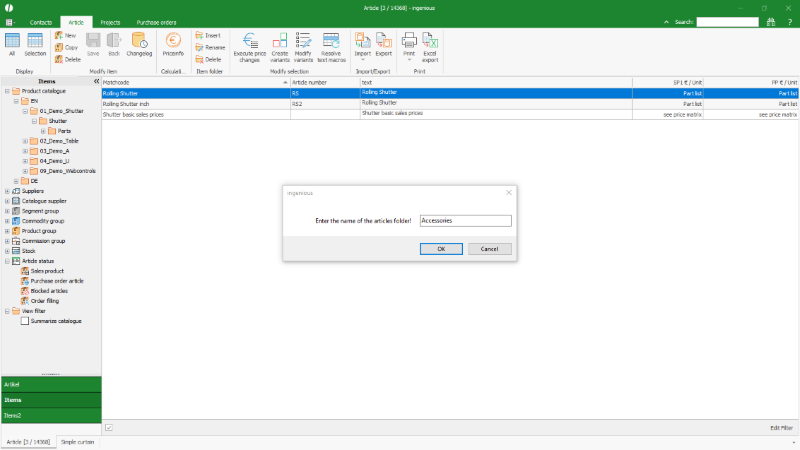
Creation of a new article folder |
Renaming an article folder
If a name of an article folder was given wrong or needs to be changed for other reasons, it can be renamed after clicking the button ![]() . In the appearing dialogue the new name has to be entered and confirmed with OK.
. In the appearing dialogue the new name has to be entered and confirmed with OK.
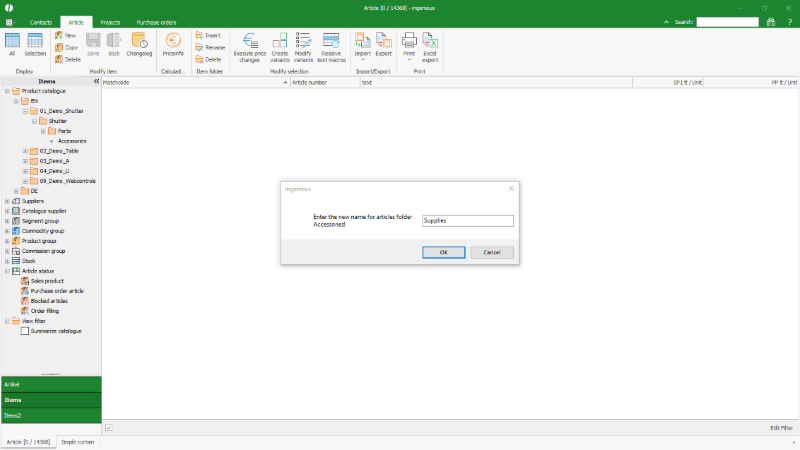
Renaming an existing article folder |
Rearrange article folders
If article folders were placed wrongly, they can be rearranged subsequently. The structure can be changed by simple drag&drop. The folder needs to be be dropped to the greater folder, where it shall be placed in.
Delete an article folder
If an article folder is not needed anymore it can be deleted with the button ![]() at any time.
at any time.
If the folder contains some articles, they will be automatically moved to the greater folder. If the folders should be moved to an other folder, they need to be moved before.
The greatest folder cannot be deleted as long as it contains articles.
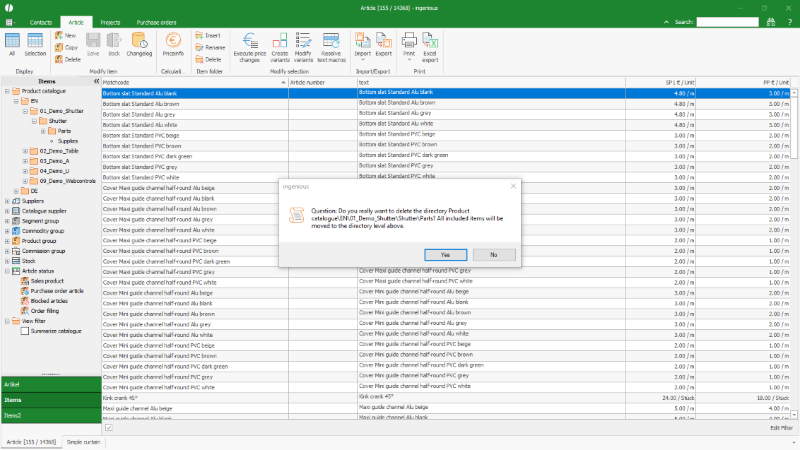
Deletion of an article folder |